You probably already know about water changers…
This handy device is designed to drain and fill your aquarium without the need to carry buckets of water through your home. If you have a larger tank, it’s essential.
But what you might not know is how they work – it’s much different to using your basic gravel vacuum to drain your tank.
So today I am going to show you how to use a water changer, step by step.
By the time you have finished reading this guide you will know exactly how a water changer works and if one is suitable for your tank.
Haven’t bought a water changer yet? Don’t by a dud. Check out our best water changer guide! We tested and reviewed every water changer on the market to make sure you buy the right one for you.
Contents
Step 1: Clean your water changer
Okay, so the first thing you want to do when you get your brand new water changer is rinse it with freshwater. You’ll also want to do this if you have not used your water changer in a long time, or are borrowing someone elses.
This is an important and often overlooked step. Cleaning your new water changer will remove dust, oils and other gunk left over from the manufacturing process – You don’t want any of this stuff in your tank, right?
So fill a bucket with dechlorinated water (use a water conditioner>!) and flush it through your water changer.
You’ll also want to clean the gravel tube and the outside of the short length that is going to sit inside your aquarium. You don’t need to worry about the outside of the remaining hosing, this is going to sit on your floor anyway and won’t come into contact with your tank.
With your new water changer ready for use, it’s time for the next step…
Step 2: Attaching your water changer to your faucet
Water changers attach to your faucet with a threaded fitting, included in the box.
If you are using a faucet inside your home, then you will likely need to remove your aerator first.
If you have never seen one before, an aerator is a small screen that sits on the end of your faucet – it should easily screw off with a wrench.
Now you want to take the threaded faucet adapter that was included in the packaging of your water changer and screw it into your faucet.
If you are lucky, the adapter will fit perfectly.
However, faucets come in all different shapes and sizes and you might find that your adapter doesn’t fit. This is a particular problem with spray faucets.
If that’s you, take a quick trip to your local home depot or plumbing supply store. You’ll need to buy an extra adapter in order to connect your water changer.
With your water changer set up, it’s time to move onto the next step.
Step 3: Draining your aquarium
While a water changer may look like a giant gravel vacuum, it’s operation is completely different.
It often comes as a surprise to those who have never used a water changer before that the suction comes from a running faucet.
With the faucet on, the water changer will begin to siphon water out of your aquarium and down your sink. The higher your turn your faucet on, the stronger the suction and the faster water will come out of your tank.
All water changers have a gravel tube on the end that you stick in your aquarium – allowing you to vacuum your gravel substrate if you so choose.
Once your aquarium has drained to your desired level, you lift the water changer out of your aquarium, walk to the sink and turn the faucet off.
Step 4: Adding the water conditioner
Okay, so this isn’t quiiiite the next step. But it’s something you want to keep in mind before you move on…
Perhaps the most common question I get asked about water changers is this:
When do you add the water conditioner?
And it’s a good question. I mean, ordinarily, you would dose your bucket of water before adding it to your aquarium.
However, your water changer delivers tap water directly from your faucet to your aquarium. Water that contains chlorine – you don’t want that in your aquarium!
Well, you could use your water changer to fill a bucket, before treating it and emptying it into your aquarium. But who wants to add an extra step to their water change?
Not me!
I personally add the water conditioner during the tank refill – slowly dripping it in as water streams from the water changer. Works a treat!
Refilling your aquarium
Nearly there. Once you have done your cleaning and other chores, it’s time to refill your aquarium with fresh water.
But before you head back to your sink, if your water changer has a on/off switch, make sure you turn it to the off position. This will prevent water from flowing out too heavily.
So it’s back to your sink to adjust the flow valve. Doing so will redirect the flow of water from your faucet up the hosing and into your tank.
Turn the faucet on and you will see water begin to flow back up the hosing. Determining just how high to turn the faucet on may take some trial and error – it requires a stronger stream for water to flow upstairs than it does along a flat ground.
Head back to your aquarium and slowly turn your on the on/off switch and water will begin to flow into your aquarium. Add your water conditioner as it flows into your aquarium.
Once your aquarium is full, turn the switch off , walk over to your sink and turn the faucet off.
Congratulations, you have just successfully completed a water change using an aquarium water changer!
But you are not done yet…
Step 6: Packing away your water changer
While you could leave your water changer set up until your next water change rolls around, that hose is a trip hazard.
So you will need to pack it away in between uses.
So adjust the flow control valve on your faucet so that it drains.
Now all that’s left to do slowly coil the hosing up, starting from the end at your aquarium.
As you do, the water inside the hosing will slowly drain out into the sink. By the time you coil the water changer back to your sink, there should be no water remaining.
Now all that’s left to do is remove the faucet adapter from your faucet, replace the aerator and store your water changer until next time.
Conclusion
And that’s really all there is to using an aquarium water changer.
While it still requires you to travel back and forth from your sink to your tank, you are making the trip without hauling an overflowing bucket of water – And that’s what makes all the difference.
A water changer allows you to perform a water change without effort and without mess. If you have a larger tank, I highly recommend swapping out your bucket for one.
Did you make the change to a water changer? What did you think? Let me know in the comments below!

Ian Sterling, founder of Fishlab.com, began his aquarium journey over 30 years ago, driven by a deep fascination for fish and their diverse personalities. His website, Fishlab.com, is dedicated to making fishkeeping accessible and enjoyable, offering beginner-friendly guidance, expert insights, and a community for aquarists to connect and share experiences.
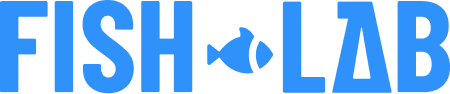
Comments (2)
Hi Ian, great site which is helping me no end with my new 60g tank.
What about temperature matching the water? Do I run the hot & cold taps (is hot water safe – read somewhere it may introduce copper)?
Or run cold only, but slowly so the aquarium heater can keep up? Still seems I would have cold areas for a while, but I guess the fish may just avoid that side if they didn’t like the colder water.
Hi John C,
Excellent question. It entirely depends on how large your water changes are. The larger the water change, the bigger the differential in temperature due to the large amount of cold water entering the tank. Most of the folks at my local fish club mix the hot and cold taps and treat the water for copper with either seachem prime (small amounts) or cuprisorb. Otherwise you can run the water change system to a holding bucket, heat it to temperature with an aquarium heater and then use a water pump to get it into your tank, however this method is considerably more effort. If you do go down this route, use a small water fountain pump or similar, you can pick them up for about $10-20 and an affordable solution.