Let me ask you something…
What do the following aquarium products have in common?
- Filter
- Heater
- Light
- Air pump
- Wave maker
… If you said that they all run on electricity, you would be spot on!
Now, look at the electrical outlet on your wall. Chances are that you have more plugs than will fit.
Fortunately, this is an easy fix. All you need is a power strip.
But not just any power strip – an aquarium-safe power strip.
You see, in an aquarium environment, you are essentially mixing two things that don’t belong together – water and electricity.
So, it is important that you not only choose a power strip that is functional but also safe. You and your fish’s lives depend on it!
I have tested over 13 different power strips for ease of performance to answer a single question:
Which power strip is best for your aquarium?
Want the answer? Read on!
[sc name=”power-strip-text-links-code”]
Tripp Lite 7 Outlet Power strip 5/5
| ||
ADJ Products AC POWER STRIP 5/5
| ||
Safety 1st Plug Protectors 5/5
|
Contents
What should you look for when choosing a power strip for your aquarium?
Generally speaking, there are four different features that I look for in an aquarium power strip.
1. Mountable
You don’t want to leave your power strip lying flat on the floor. Let’s face it, accidents happen. If you spill water during a water change or your tank leaks, you are going to blow your power strip and attached plugs into smithereens.
Many power strips come with loops or holes that you can screw through to mount it off the floor, say on your base board.
Me? I mount all my power strips on the back wall of my wooden aquarium stand, inside the cabinet.
However, if you leave the power strip for your aquarium on the floor, I describe a solution to keep it safe from splashes and drips later in this guide.
2. Surge protection
Protect your aquarium equipment from frying in a thunderstorm? Yes, please!
Ideally, you want a commercial surge protector installed in your electrical panel, protecting your entire house. But if you are renting or can’t install one for some reason, a power strip with a surge protector is better than nothing.
For simple aquarium equipment like heaters, filters and lights, a power strip with a built-in surge protector could be your salvation the next time lightning strikes.
Just remember that most power boards with a surge protector are single use. If the surge protector trips, you need to dispose of the power strip. But hey, it’s a heck of a lot cheaper than replacing all your damaged aquarium equipment that was plugged in.
Note: A consumer-grade power strip with surge protection probably won’t trip at a low enough voltage to save sensitive equipment like a computer.
3. Ground fault circuit interrupter (GFCI)
Most modern homes should already have a GFCI installed in the electrical panel or maybe your outlet has a GFCI built into it. If your house doesn’t, then I highly recommend that you consider a power strip or extension cord that has one built in.
A GFCI is a life saving device. It protects you from fatal electric shocks if it detects electricity is flowing down an unintended path – such as through your aquarium water or through your body!
Let’s say your filter has a fault that causes the water to become electrified. A GFCI will shut off the power, saving your life.
Remember, a GFCI is not a circuit breaker. A circuit breaker is designed to protect electrical equipment and cables. A GFCI is designed to protect you!
While you certainly can run an aquarium without a GFCI, I personally wouldn’t do it – it’s a vital safety net if something goes wrong. I mean, I love my fish and all, but I’m not sure I would give my life for them.
With that said, most power strips do not have a GFCI built into them and those that do are not necessarily suitable for your aquarium.
Note: If you need GFCI protection, one of the cheapest and easiest solutions is to buy an inline GFCI, like this or this, and plug your power board into that – beats hiring an electrician!
4. Fits all your plugs
Okay, this one is obvious:
Let’s say you have 8 pieces of aquarium equipment that you need to plug into your power strip.
You would buy a power strip with 8 sockets, right? Heck, you might even decide to purchase a power strip with 12 sockets because who knows when you might need spares…
But here’s where many people are caught off guard. While you might have the right number of sockets, they might be in the wrong configuration.
This is a particular problem if you use timers, say for your aquarium lighting. Timers are typically big and bulky and take up more sockets than is necessary. Check it out…
Adding a timer covers 4 sockets on this 12-socket power strip, reducing the useable number down to 8. Bummer, huh?
As you see, the layout of the sockets is important. It’s for this reason that I prefer thin power strips with the sockets in a single row.
And, that’s it!
You might have noticed that I didn’t mention timers. Between you and me, I don’t consider a timer to be an essential feature on power strips.
I mean, it sounds great, right? Why buy a timer and a power strip separately when you can combine them into a neat package at an affordable price?
The reason for this is that as a 2-in-1 device, power strips with built-in timers are kind of lame.
One short coming is that the timer turns all sockets on or off at once. You cannot set individual times for each socket.
But my biggest gripe with them is that the timer adds one more point of failure to the power strip. In my 30 years of fishkeeping, it is my opinion that power strips with built-in timers are not only unreliable but often break when you need them most.
It may cost more, but I recommend buying a separate timer for each piece of equipment you need to control. It’s much more reliable.
Want a good aquarium timer? I have you covered, check out my guide where I test and review the best aquarium timers for more info!
Still convinced that you want a power strip with a built-in timer? Many fish keepers have success with this one. But I’ll be straight up with you, it’s nowhere near as good as my top picks…
Which is the best power strip for your aquarium?
It might surprise you to learn that most power strips designed for aquariums suck. Well, that’s been my personal experience anyway.
You see, despite being advertised to aquarium owners, there isn’t really much going for them – they are more expensive, more bulky and, surprisingly, less suitable for aquariums than your conventional power strip.
Yep, when it comes to aquarium use, any old power strip will do. But with that said, some definitely perform better than others.
With hundreds of power strips to choose from, I narrowed testing down to 15 contenders. And from those, 2 winners were chosen…
Best all-round power strip
Okay, so this power strip is designed for computers. But let me tell you right now, as an aquarium power strip, it rocks! Affordable and feature-packed – the Tripp Lite 7 Outlet Power strip is the best for most people!
Also available in black, I have been rocking two of these power strips in my aquarium setup for three years now – and they are still going strong!
It’s the individual switches that I love the most. And, you will love them too!
Most power strips have a single on-off switch. Just one. What if you want to turn off your heater or filter while cleaning? Nuh uh! You have to unplug the heater or filter because pressing the power button will turn off everything else plugged into the power strip.
With the Tripp Lite, six of the seven sockets have their own switch. Want to turn something off? Toggle its switch without interrupting anything else. It doesn’t get any easier than that. And, if you want to turn everything off at once, there is a switch to do that too!
But here is where Tripp Lite’s design beat out the competition…
The switches are recessed.
Until I reviewed other switched power strips, I was not even aware that this was a feature I needed.
That is, until I compared it to the competition. You see, all power strips work well, as long as regular plugs are used.
But what happens if you use a product with a plug that is wider than normal?
Well, if your power strip’s switches are not recessed, the plug will prevent you from turning the switches on or off…
Allow me to demonstrate by plugging a timer into your run-of-the-mill switched power strip:
Yep, the plug-in timer actually rests on the switch, turning the power off – making the timer unusable with this power strip.
The Tripp Lite, on the other hand, does not have the same issue…
Seriously, recessed switches are where it’s at!
The seventh socket on the power strip is “always on.” What this means is that anything you plug into it will keep running unless you unplug your appliance or turn the switch off at the wall.
I actually found this socket perfect for plug-in timers. Not only do you not want your timer turning off (it messes with the timing settings), but because it’s the final socket on the power strip, I could plug a bulky timer in without blocking off other sockets.
Seriously, look at just how well this power strip handles everything I need to plug in…
On the rear, there are two mounting holes on either side of the strip, allowing you to raise the power strip off the floor. I recommend mounting it to a wall for easy access to the switches – no more bending over.
The only thing this power strip is missing is GFCI protection. If you feel that is a must, simply buy one of these inline GFCI cords and plug the power strip into it. Your power strip, and any aquarium equipment that is plugged in, is now protected by a GFCI.
The Tripp Lite is a very worthy addition to your aquarium setup. In terms of value for the money, it cannot be beat!
However, for those of you who are looking for a power strip that will keep your aquarium cabinet neat and organized, you might want to check out my next pick, especially if you need more than one power strip to run all your gear!
Best power strip for aquarium cabinets
Okay, I know this power strip is designed to be used by DJ’s – you know, for all that lighting and sound equipment (and smoke machine, of course!).
But ADJ accidentally made one of the best power strips for aquarium cabinets, ever.
If you have set up a reef tank before, you know full well that your aquarium cabinet can become a jungle of cables and plugs.
This power strip can make organizing your cabling an easier task…
How’s that for a neat aquarium cabinet?
The outlets are on the rear of the power strip, allowing you to neatly position any cables and plugs toward the back of your cabinet.
Meanwhile, the switches are at the front, within easy reach when you open your aquarium cabinet. Each switch will light up when it’s turned on, allowing you to quickly determine which aquarium equipment is running and which isn’t.
Now, I must mention that in order to install this power strip into your aquarium cabinet, you are going to need to do a little bit of DIY.
You see, this power strip is designed to screw into a rack. However, by nailing a block of wood into both walls of your aquarium cabinet, you will easily be able install this power strip using the mounting holes on either side.
Your efforts will be rewarded – you will have one of the neatest aquarium cabinets on the block.
And if you need more than 8 sockets, you can easily mount a second strip underneath.
If you need to constantly unplug your equipment, the location of the sockets on this power strip can be a little awkward to reach. A simple way around this is to use a one-foot extension cord…
This way, you can easily plug your equipment into the extension cord that dangles down – beats sticking your head in your cabinet to see what you are doing. You can buy a one-foot extension cord here.
Just be mindful that this power strip doesn’t have surge protection or GFCI built in. Not a problem! Grab one of these and plug your power strip in for complete protection!
Power strip safety precautions
Is your power strip mounted and ready to go? Before you plug everything in, there is one extra step that you can take to ensure your power strip is as safe as possible.
First, block off any unused sockets. Despite your best efforts, drips and splashes happen – especially when cleaning your tank!
I don’t have to tell you that any water that enters your outlet is going to cause a bang. It is for this reason that you should cover any unused outlets in your power strip.
A piece of tape over them will prevent water from entering. But if you want something that’s a bit neater, I personally use child safety plugs…
My little one is old enough to no longer need the home baby-proofed, and I had plenty of these on hand. I discovered that these make amazing fillers for any unused sockets in power strips!
Seriously, check it out:
Conclusion
One final piece of advice before I go.
Remember that any plug you insert into your socket should have a drip loop. This way, any water that accidentally runs down the cable will fall off before it reaches your power strip.
What power strip do you use for your aquarium? Let me know in the comments below!

Ian Sterling, founder of Fishlab.com, began his aquarium journey over 30 years ago, driven by a deep fascination for fish and their diverse personalities. His website, Fishlab.com, is dedicated to making fishkeeping accessible and enjoyable, offering beginner-friendly guidance, expert insights, and a community for aquarists to connect and share experiences.
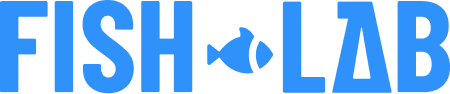



















Comments (17)
Ian,
I purchased the Tripp Lite Power strip (Model TLP76MSG) based on your review and recommendation for use with an aquarium. Specifically a marine setup. Upon inspecting the device I noticed that molded into the back, “Warning: This device should not be used with aquariums, near water, or any other source of moisture”. What is your position as it relates to using a power strip on an aquarium that specifically states “not to”?
Thanks,
Hi Michael,
Excellent question!
Do you want to know the dirty secret about power strips?
None of them should be used near water.
Electricity and water don’t mix. It’s that simple.
If you dunk, splash, or place the power strip in an excessively moist location, it’s a recipe for disaster.
Consider this: A fish tank is essentially an easily breakable glass container that can hold tens or even hundreds of gallons of water. One that you will be regularly emptying, filling and splashing around in.
There is a lot of opportunity here for someone to accidentally get their power strip wet.
Tripp Lite likely prints this warning on the back of their powerstrip so that if something does go wrong, you can’t claim the lifetime warranty or $25k insurance that the company offers. If water damage was the number one cause of claims, I would be quick to make a similar statement.
However, this doesn’t mean that it’s unsuitable for aquarium use. It just states what you already know: Don’t get the darn thing wet.
Even power strips sold specifically to aquarium hobbyists such as the Zoo Med AquaSun Aquarium Timer Power Strip offer no more protection from water than any basic power strip I tested in this guide.
So with splashes of water being the biggest biggest issue, you should follow the safety advice I covered earlier, such as using baby proof outlet covers for unused sockets, mounting the power strip off the ground, using a drip loop, using a GFCI etc.
If you wanted to go a step further, if you have moisture issues, you could always place the power strip in a water proof enclosure like this one. Just be mindful that the bulky size of the box may make it difficult to hide depending on your setup.
If you are still concerned, head down to your local fish store, or even your local aquarium club, and see what power strip they use. More often than not it’s just a basic domestic power strip. Of course just because everyone else is doing it doesn’t make it right. Unfortunately, until someone makes a practical and affordable water proof power strip for aquariums, this is the state of the hobby.
Ian,
The problem I have run into in general is the orientation of the outlet. Many products have power converters that plug into the outlet. Its a similar problem to the timer device covering multiple outlets. Specifically, I could use a Triplet with the plug orientation rotated 90 degrees.
Tim
Hi Tim,
Do you have an example of a particular product that has this problem? I’ll try and find a solution for the next time I update this guide. Thanks!
In reference to Tim’s concerns about pieces of equipment covering more than one outlet and basically wasting one outlet. I find this most often with aquarium lighting. They have the large converters that plug directly into the outlet and prevent you from using the one next to them.
Thanks David,
For this, the ADJ style mountable power strip has outlets spaced far apart that there shouldn’t be wasted outlets for bulky plugs, at least with the ones I tested. 90 degree rotated outlets, however, might be an issue.
The American DJ power strip doesn’t seem to be available. This one looks exactly the same. Could it be the same unit just re-labeled?
https://tinyurl.com/y2f67rjl
Hi Charles,
You are correct. Digging deeper, it looks like that is the exact same power strip, just rebranded.
Hi,
Something that is really lacking is a automatic shut off plug with water detection, HYDROCHECk has one but not with UK plug, the guy how will make this will be rich $$$$
Hi B.B
I have never seen the Hydrocheck before. That’s an interesting idea. You could DIY something similar with a float switch (as the water drops, the power shuts off)
This is so amazingly helpful! Thank you for sharing all this knowledge. 😉
We purchased two Tripp Lite strips about 4 months ago. These things are great! No more having to find the right cord to unplug from an extension cord. Mounting the strips where we could have drip loops made me feel better about the fact there was no GFCI outlet available (old rental apartments)
I put labels on mine for Filter, Pump, Heater, Lights, etc. and water changes became much less of a hassle since I knew which ones I had to turn off. Now, being somewhat of a scatter brain, when I turned anything off for routine maintenance, I set a timer on my Watch to remind me to turn everything back on again.
The only negative thing about these is the mounting holes are very small and there is no convenient template in the package. Still, this is a very minor point. Overall, the Tripp Lite strips are worth the money, making life sager and easier.
Hi again Susan!
Thanks for the awesome feedback, I’m glad you like them as much as I do. I’ll make a note to mention the mounting pains when I upgrade the review. It’s been a long time since I mounted mine and my recollection of it it was that it wasn’t a major inconvenience, but the brain is good at suppressing painful memories and maybe it was more fiddly than I remember. I have tested a few more strips since and keep coming back to these – for what is such a basic and essential part of keeping an aquarium, I am amazed no one has made a power strip that is perfect for fish keeping yet.
P.s Love the tip about labeling them. I just go off the shape of the plug or color of the cord to determine what is plugged in but this seems much more efficient.
I’ve been looking all over for an aquarium surge protector that when the power goes out, then back on, while you are away from your house it won’t cut back on (protecting your filter from a dry start) until you get back home and manually start it back up. Gives you a chance to prime the filter and check all systems. Any advice?? Thanks
Hi Greg,
I don’t think there is anything out there that performs this exact functionality out of the box. Most surge protectors only trip if there is a power surge. In this case it will need to be manually reset. But for a blackout, I’m not exactly familiar with a product that offers this. Can anyone else help out?
Some GFCI devices do this. The ‘portable’ GFCI units meant for power tools will open the circuit if they lose and regain power, and won’t close it again until you press the reset button.
An ideal configuration in my mind is a UPS (uninterruptable power) upstream of a portable GFI with this feature. Power goes out, filters run for a while. Power stays out long enough, filters go off. Power restores, filters stay off. Aside from dry running, you also worry about bacterial colonies dying off in an extended outage, and then the toxic mess getting blasted into the aquarium when the power returns.
Hi Bwwatr,
I was unaware that powertool GFCI units did this. I’ll definitely look into them when I update the guide.